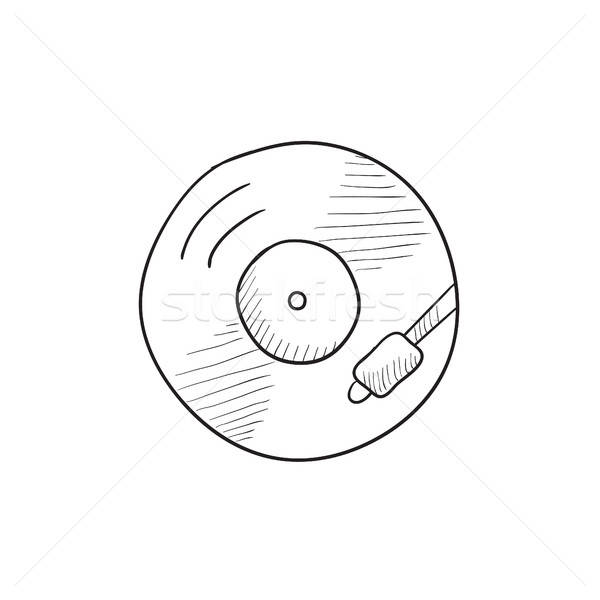McIntosh MDLP2 manuals
Owner’s manuals and user’s guides for Minidisc players McIntosh MDLP2.
We providing 1 pdf manuals McIntosh MDLP2 for download free by document types: Operations Instructions

Mcintosh MDLP2 Operations Instructions (115 pages)
Brand: Mcintosh | Category: Minidisc players | Size: 2.96 MB |

Table of contents
Portable
1
Battery life
20
(Search)
43
Equalizer)
44
Labeling
47
(Group Set)
49
2 Press x
53
(Combine)
54
(Format)
55
• Bookmark
57
Jog dial
58
Messages
77
Explanations
81
Installing
88
6 Click
92
MD Walkman
93
5 Click
94
[Transfer ]
95
6 Click [OK]
99
7 Click [OK]
99
Troubleshooting
103
Simple Burner]
106